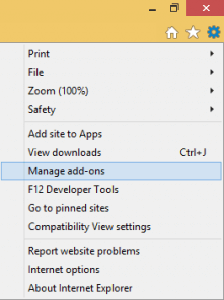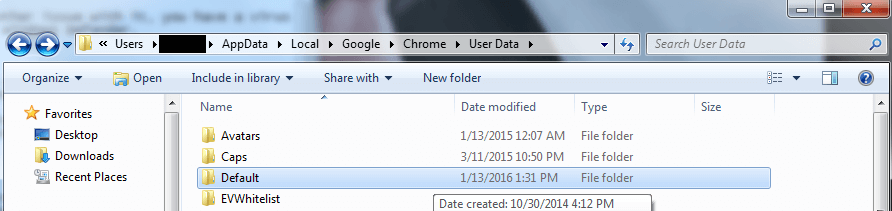online version
download version :
指定設事務所地區、事務所名稱及地址
臺北地方法院轄區第三區(松山、信義區)
臺灣臺北地方法院所屬民間公證人陳幼麟事務所
臺北市松山區南京東路3段285號3樓之1
電話:(02)27197889
手機:0920-634073
網址:http://www.notary.idv.tw
臺灣臺北地方法院所屬民間公證人趙原孫事務所
臺北市松山區南京東路3段346號9樓901室
電話:(02)27783405
手機:0939-951559
臺灣臺北地方法院所屬民間公證人楊昭國盧榮輝聯合事務所(負責公證人楊昭國)
臺北市中山區復興北路58號2樓A室
電話(02)27215888
傳真:(02)27215958
手機:0921-118118
臺灣臺北地方法院所屬民間公證人楊昭國盧榮輝聯合事務所(負責公證人楊昭國)
臺北市中山區復興北路58號2樓A室
電話:(02)27215888
傳真:(02)27215958
手機:0930-225715
電子信箱:notarlu@pchome.tw
臺灣臺北地方法院所屬民間公證人重慶聯合事務所(負責公證人:謝永誌)
臺北市重慶南路1段121號7樓之1
電話:(02)23888688
傳真:(02)23318361
臺灣臺北地方法院所屬民間公證人陳建源事務所
臺北市長安東路2段62號2樓
電話:(02)25074587
手機:0952-436723
臺灣臺北地方法院所屬律衡民間公證人事務所
(負責公證人:詹晉良)
臺北市中正區襄陽路6號6樓
電話:(02)23140918
傳真:(02)23140943
臺灣臺北地方法院所屬律衡民間公證人事務所
(負責公證人:詹晉良)
臺北市中正區襄陽路6號6樓
電話:(02)23140918
傳真:(02)23140943
臺灣臺北地方法院所屬民間公證人重慶聯合事務所(負責公證人:謝永誌)
臺北市中正區重慶南路1段121號7樓之1
電話:(02)23888688
傳真:(02)23318361
臺灣臺北地方法院所屬民間公證人林家光事務所
臺北市復興南路2段237號7樓(700室)
電話:(02)27023278
傳真:(02)27023149
臺灣臺北地方法院所屬律衡民間公證人事務所
(負責公證人:詹晉良)
臺北市中正區襄陽路6號6樓
電話:(02)23140918
傳真:(02)23140943
臺灣臺北地方法院所屬民間公證人吳碩仁事務所
臺北市敦化北路207號7樓之13
電話:(02)27168251
手機:0910027878
傳真:(02)27168252
臺灣臺北地方法院所屬民間公證人忠孝聯合事務所(負責公證人:鄭艾侖)
臺北市忠孝東路4段285號6樓之3
電話:(02)87722305
手機:0922-429197
傳真:(02)87722309
臺灣臺北地方法院所屬民間公證人忠孝聯合事務所(負責公證人:鄭艾侖)
臺北市忠孝東路4段285號6樓之3
電話:(02)87722305
手機:0953-018086
傳真:(02)87722309
臺灣臺北地方法院所屬民間公證人陳永星事務所
臺北市羅斯福路3段126號4樓之3
電話:(02)23679845
手機:0930-033304
傳真:(02)23679871
電子信箱:cstar@seed.net.tw
臺灣臺北地方法院所屬僅辦理文書認證民間公證人許文彬律師事務所
臺北市中正區仁愛路2段25號3樓
電話 :(02)23935564
傳真 :(02)23939418
臺灣臺北地方法院所屬僅辦理文書認證民間公證人林昇格律師事務所
臺北市重慶南路1段77號6樓之1
電話:(02)23816027
傳真:(02)23822507
臺灣臺北地方法院所屬僅辦理文書認證民間公證人聯立法律事務所
臺北市羅斯福路6段218號4樓
電話:(02)29339438*197
傳真:(02)29300350
電子信箱:jt1iao@ms2.hinet.net
臺灣臺北地方法院所屬僅辦理文書認證民間公證人明鏡事務所
臺北市寧波西街92號12樓之1
電話:(02)23222363
傳真:(02)23921899
臺灣臺北地方法院所屬謹辦理文書認證民間公證人寰瀛法律事務所
臺北市仁愛路4段376號7樓
電話:(02)27058086*101
傳真:(02)27033508、27085628
臺灣臺北地方法院所屬僅辦理文書認證民間公證人何邦超律師民間公證人事務所
臺北市大安區羅斯福路2段17號11樓之1
電話:(02)23693598
傳真:(02)23688696
臺灣臺北地方法院所屬僅辦理文書認證民間公證人姜禮增律師民間公證人事務所
臺北市重慶南路1段121號620室
電話:(02)23882701



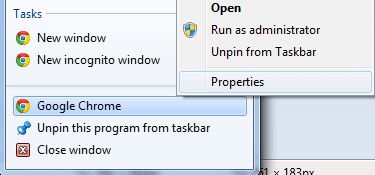 t
t